TrinetX Information

Links and More Information
- VCU TriNetX Account Request
- Login to VCU TriNetX
- Support Request form
- Official TriNetX Page
- What is in TriNetX for VCU?
- VCU TriNetX Request Deidentified Dataset Guide
What is TriNetX?
TriNetX is the global health research network enabling healthcare organizations, biopharma and contract research organizations (CROs) to collaborate, enhance trial design, accelerate recruitment and bring new therapies to market faster. Each member of our community shares in the consolidated value of our global, federated health research network that connects clinical researchers in real-time to the patient populations which they are attempting to study.
The TriNetX Network
Bringing together healthcare organizations, biopharma, and CROs.
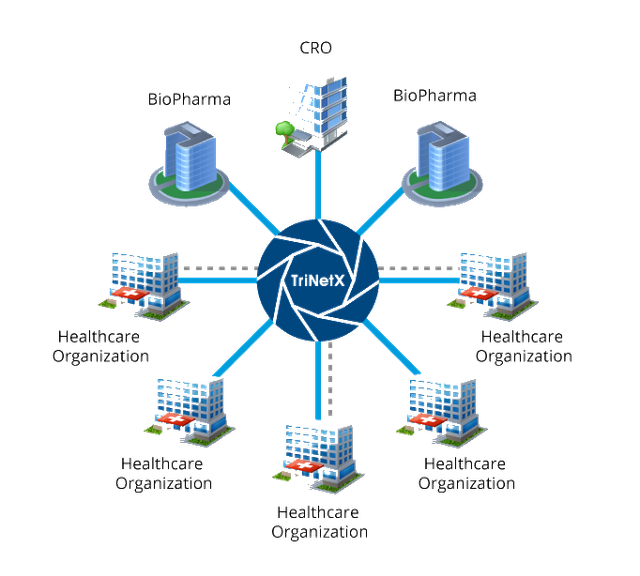
What is the primary purpose of TriNetX at VCU?
The purpose is to allow VCU researchers to query data sources such as VCUHS EHR System (Cerner), IDX, Tumor Cancer Registry, Oncore, MCVP, MCVH, and Social Security Admin for a specific patient/potential participant population in a de-identified manner for study feasibility and to help with study design.
How can TriNetX help drive industry research to VCU?
Pharma and clinical research organizations can perform cohort discovery queries across the entire TriNetX network. TriNetX contacts the Wright CCTR when VCU has a population that matches the inclusion and exclusion criteria for a specific study. CCTR's Clinical Research Services will then contact potential investigators with relevant expertise to gauge participation interest.
VCU TriNetX Features
- Free of Charge
- User Account Needed
- Filter by Inclusion/Exclusion Criteria
- ICD-9 Coding
- ICD-10 Coding
- Query Sharing
- Query History
- Query Design Assistance
- Temporal Query
- Similar Terms Search
- De-Identified Data
- Identified Data
- Query Builder
- Query Drill Down
- Scientific Charts for Proposal Use
- CPT, Clinical Trials, Tumor Registry Data
- Updated data Weekly
- Review Results from Each Site
How can I get access to the TriNetX web application?
Visit our one stop web page for all Informatics related requests. Informatics Request Form (vcu.edu)
Fill and submit the short form to request an TriNetX account. go.vcu.edu/fhrn
A VCU TriNetX administrator must set up an account for each user.
Biomedical Informatics Core: Patrick Shi - shipy@vcu.edu
Cancer Informatics Core: Tom Neumann - taneumann@vcu.edu
Once you have an account go to:
https://live.trinetx.com/ or go.vcu.edu/trinetx
What are the minimum system requirements to run queries and view features in the TriNetX web application?
These are the minimum requirements to run queries and view the appropriate items in the TriNetX web application.
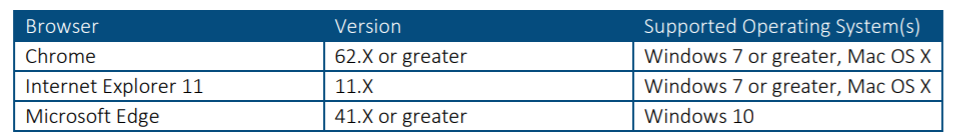
What are some known issues when viewing the TriNetX site on a browser?
1) Firefox: The Arrival Rate will constantly expand when switching to the line graph representation
2) Known issues when working with TriNetX and Internet Explorer or Chrome:
An "Unable to Configure Verification" message displays when attempting to Log in to TriNetX
2) Solution
Chrome:
1. In Google Chrome, open settings
2. In the Settings search bar, type "Cookies"
3. Click the result that is titled "Content Settings" (this should be near the bottom of the page)
4. Click "Cookies"
5. Confirm if "Block third-party cookies" is enabled or disabled
Internet Explorer:
1. In the top right-hand corner of IE, click on the gear icon
2. From the drop-down menu, select Internet Options
3. Select "Privacy" from the top menu
4. Click "Advanced"
5. Confirm if "Third-party Cookies" is set to accept or block
3) Known issue when working with Safari:
Virginia Health login will redirect a user to a TriNetX page where the message "You don't currently have permission to access the website. Please contact your administrator for permission." is displayed.
3) Solution
Use the latest version of IE, Edge, or Chrome web browser.
TriNetX Training:
Is training a prerequisite to using TriNetX?
No, one does not need to have training prior to using TriNetX.
HELP! I need training. Is it available?
Yes, there are several options.
1) video tutorials embedded within TriNetX,
2) use "My Study Tour" feature - walks you through a study creation,
3) request query assistance from TriNetX,
4) contact Clinical Research Informatics (https://informatics.vcu.edu/).

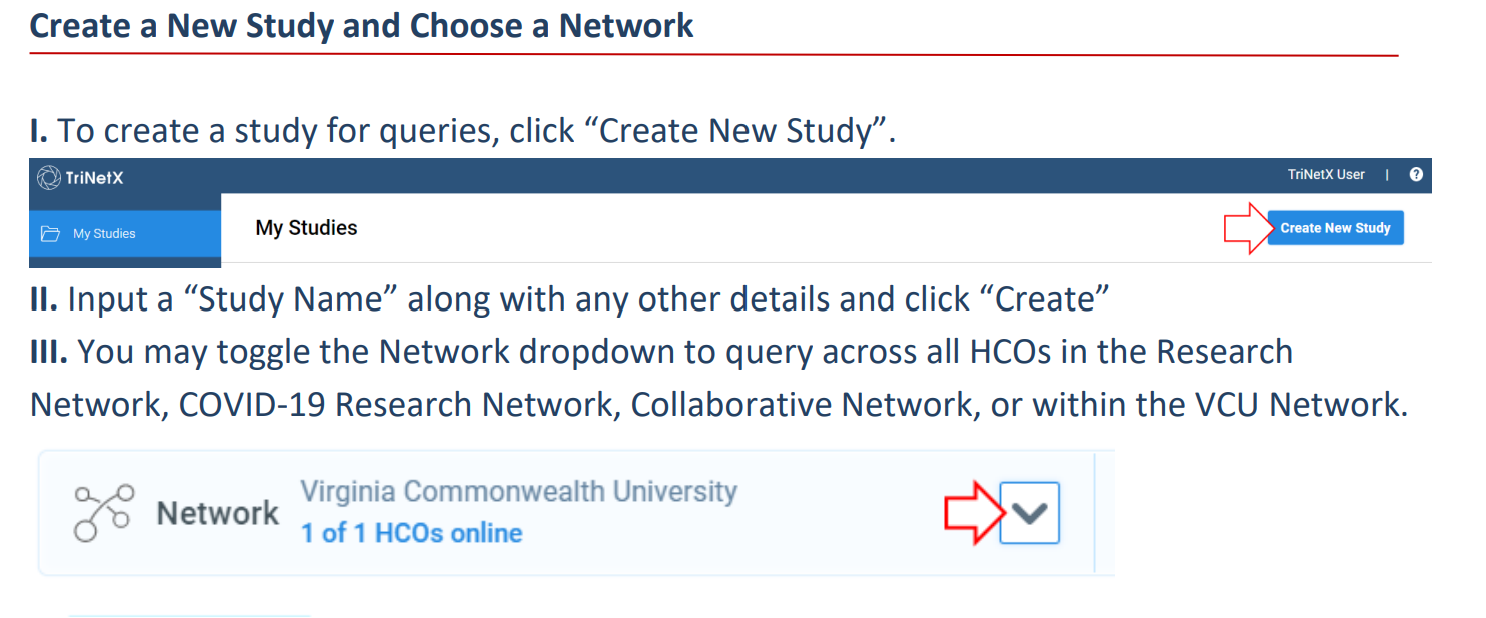
How to get De-Identified and Identified Data once a cohort is found?
Once a user finds a cohort, one of the BIC (Biomedical Informatics Core) analysts can identify the patients involved and extract data from multiple sources.
In order for the investigator to have access to Identified Data, a copy of the IRB approval document must be presented to the BIC team. Submit a request at https://informatics.vcu.edu/.
For a list of Protected Health Information Under the Privacy Rule visit: